Coinbase is a cryptocurrency trading platform that has been in operation for over a decade. The platform is available globally and users in more than 100 countries can buy, sell, trade, and store their crypto and fiat currencies.
The platform has grown in popularity with both new and experienced crypto users for its comprehensive offerings including investing and staking. Let us take an in-depth look at what the platform offers.
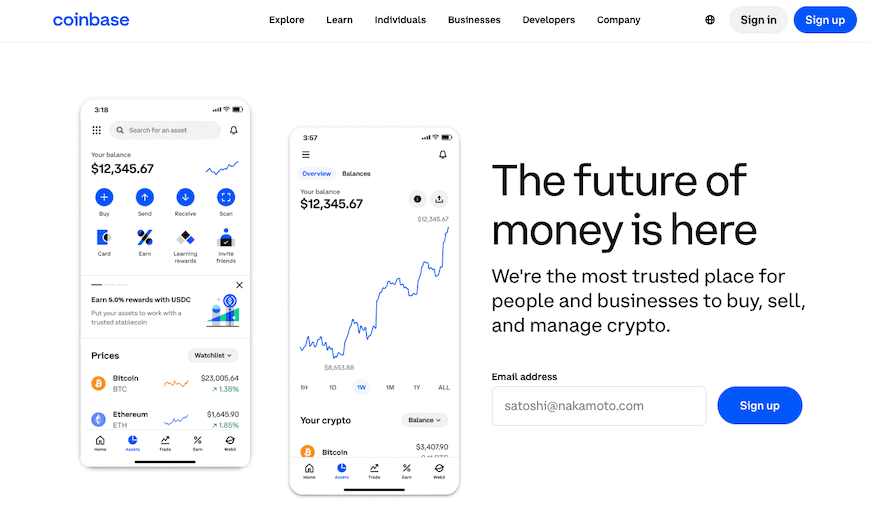
Coinbase Overview
| Feature | Overview |
|---|---|
| Security | 2FA, On-site prompts, Lock My Account |
| Regulation | BitLicense |
| Wallets | Coinbase.com, Conbase Wallet, Coinbase Web3 Wallet |
| Tokens | Over 10,000 assets (Supports ERC-20 tokens, tokens on EVM, Solana) |
| Payment Methods | Bank. Gpay, Apple Pay, PayPal, Wire transfer |
| Registration Process | Simple and quick |
| Fees | Transaction, staking, network, spread, and recovery |
- Easy to use and navigate
- Provides a non-custodial wallet
- Supports a wide range of cryptocurrencies
- Includes an NFT marketplace
- Supports staking
- Includes advanced trading tools
- Supports several crypto wallet options
- Rewards for the Coinbase card and USD Coin holdings
- Commissions on staking are high
- High fees on debit cards
- Poor customer service
Coinbase Security Measures
Other than the normal verification process, Coinbase has put in place several security measures to ensure users are well-protected:
Two-Factor Authentication: Two-factor authentication or 2FA is a security process that requires you to provide two different authentication factors to verify yourself. It’s a higher level of security and requires a password as the first factor and a second, different factor, which could be a security token (or PIN) or a biometric factor, such as a fingerprint.
Notifications: Coinbase regularly sends email, in-app, and push notifications. It also sends security alerts if there are any changes to the account or if any updates need to be made.
Lock My Account Feature: With this feature, Coinbase allows you to lock your account if there’s suspicious activity on the account.
Criminal Insurance: Coinbase provides criminal insurance to protect a portion of digital currencies in case of loss from theft, including cybersecurity breaches. Unfortunately, the policy doesn’t cover the assets when you lose your assets from sharing your credentials.
Coinbase Regulation
Coinbase has a BitLicense from the NY Department of Financial Services, which it received in 2017. It is also licensed in almost every US state. In Canada, Coinbase must notify users when crypto assets dip below a certain level and have a limit on total cryptocurrency purchases in a year. These limits do not apply to Bitcoin (BTC), Bitcoin Cash (BCH), Litecoin (LTC), and Ethereum (ETH).
Coinbase Wallet
When you open a Coinbase account, you get access to the Exchange and the Coinbase Wallet.
Coinbase Wallet. This is a self-custody wallet, which means you control your private keys and in turn all our assets. The Coinbase wallet is a separate downloadable app that supports all ERC-20 tokens, all tokens on EVM-compatible chains like Polygon, and tokens hosted on the Solana Network.
Coinbase Exchange. You can use the default wallet on Coinbase when you open an account. This is a custodial wallet and Coinbase stores your private keys for you. This means it also has control over your assets.
Coinbase Web3 Wallet. The Web3 wallet on Coinbase shares custody with the device your web3 wallet is on. In other words, it holds half of your private keys while the device holds the other half.
Coinbase Payment Methods
There are several payment methods you can use on Coinbase.
| Payment Method | Buy | Sell | Add Cash | Cash Out | Speed |
|---|---|---|---|---|---|
| Bank Account | Yes | No | Yes | Yes | 3-5 business days |
| Debit card | Yes | No | No | Yes | Instant |
| Credit card | No | No | No | No | – |
| Wire transfer | No | No | Yes | Yes | 1-3 business days |
| PayPal | Yes | No | Yes | Yes | Instant |
| Apple Pay | Yes | No | No | No | Instant |
| Google Pay | Yes | No | Yes | Yes | Instant |
| 3D Secure Card | Yes | No | No | No | Instant |
Deposit Crypto on Coinbase
- Log into your account
- Click on “Send & Receive”
- Click on “Receive”
- Choose your preferred crypto coin
- Copy and paste the address to your external wallet.
- Complete the transaction to your Coinbase wallet.
Withdraw Crypto on Coinbase
- Log into your account
- Click on “Send & Receive”
- Click on “Send”
- Choose your preferred crypto coin
- Enter the amount of crypto you are withdrawing
- Copy and paste the address to your external wallet.
- Complete the transaction to your Coinbase wallet.
Deposit Fiat on Coinbase
- Log into your account
- Go to the Deposit page
- Select your preferred deposit method.
- Click on “Continue” to authorize the transaction and complete
Withdraw Fiat on Coinbase
- Log into your account
- Verify your payment method
- Go to the “My Assets” page
- Select the fiat currency.
- Select your preferred withdrawal method.
- Enter the amount
- Click on “Withdraw” to complete the transaction
Coinbase Fees
Coinbase is transparent with its fees, which you can find on the platform’s help section. Makers pay less (0% to 0.4%) than takers (0.05% to 0.6%). Its other fees include:
Exchange fees: Based on your tier and the amount you transact
Transaction fees are based on the time of the transaction. This includes mining fees.
Efficiency gains and network fees are based on potential efficiencies from batching transactions.
Payment network fees: Based on the payment method used during a transaction
Credit transaction fees: Coinbase charges 2% for USD borrowed from the platform or its affiliates.
Spread fees are included in the quoted price during a transaction.
Staking fees: Coinbase charges a standard 35% commission on rewards earned from staking.
Asset recovery fees: Coinbase charges 5% for recoveries above $100
Registration Process
- Creating a Coinbase account is simple and easy.
- Visit the Coinbase website and click on Sign Up.
- Choose your account type and click on ‘Get Started’
- Fill in the basic information (name, email, state, and password)
- Check that you’ve read the User Agreement and Privacy Policy.
- Click “Create account”
- Verify your email, phone number, and identity
- Link a payment method
Customer Support
Coinbase offers users a comprehensive FAQ/Help section with detailed information about the platform. Unfortunately, its customer support system is unavailable 24/7 and is known to be slow.
Is Coinbase Safe?
While Coinbase has put security measures in place, the platform faced a series of hacks in 2021 and thousands of customers lost their assets.
Final Thoughts
As one of the largest crypto exchanges, Coinbase provides trading solutions to users in different countries. Whether you are a beginner or an advanced trader, you can take advantage of all the platform has to offer, including staking and trading.












