Blockchain technology and cryptocurrency rely on decentralization and the participants who validate incoming transactions and add them to the chain. One way to do this is through a consensus mechanism.
A consensus mechanism is a protocol with a set of rules that blockchain participants must adhere to when validating crypto transactions. One common consensus mechanism is proof of stake, which helps in selecting the participants handling this task.
A popular proof of stake is Solana, a proof of stake that enables project developers to build DApps, tokens, and smart contracts, and to do this, they would require access to blockchain data.
To help developers, Solana has designed a dedicated block explorer called SolScan, the focus of this article. Let us take a look at how it works and some of its fantastic features.
Defining SolScan
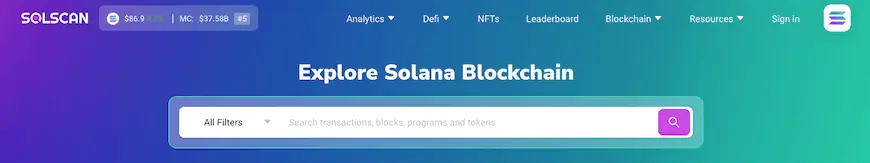
SolScan is an open-source and free user-friendly blockchain explorer that allows crypto users to search and access any information on the Solana blockchain. The platform is designed with an intuitive dashboard that enables users to find what is needed simply and quickly.
While Solana already has an explorer (Solana Explora) SolScan has become a sought-after alternative, particularly by those who are not technically inclined.
How does it work?
The Solana ecosystem has numerous dApps and applications people can use. Similar to Ethereum’s EtherScan, SolScan allows you to enter a query in Solana’s search bar- be it staking, accounts, block heights, etc- and retrieve results in a few seconds.
To accomplish this, the platform has nodes that extract data from the query you put in the search bar. The information is then deciphered in simple tables and formats that give you the option to enter further details. The user then receives a webpage with all the information you need.
Benefits of SolScan
If you are an avid user of Solana, familiarizing yourself with SolScan is necessary and beneficial in many ways.
- It’s user-friendly. SolScan has a simple layout that makes it easy to use and intuitive enough to cater to all, no matter your technological inclinations. The homepage has tabs that lead to the information you need.
- It’s free. Anyone can access the platform for free, without even creating an account. However, using an account gives you access to better functionality and enhanced security. Thankfully, the account registration process is easy.
- Detailed analytics. SolScan gives its users access to detailed insights on transactions, NFTs, and contracts. The analytics help to track real-time information on personal transactions and keep track of blockchain updates.
- Can be customized. With a SolScan account, you can personalize your experience by saving your contacts, transactions, and favorite addresses.
SolScan Uses
SolScan has different features available to enable you to perform various activities on the Solana blockchain. Let us look at some of the ways you can use the platform.
Looking up addresses
SolScan enables users to access a detailed history of an address. With this feature, you can track the transactions and smart contracts associated with a particular wallet.
To do this:
Step 1. Find the Solana wallet address you want to check out paste it into SolScan’s search bar and click on enter.
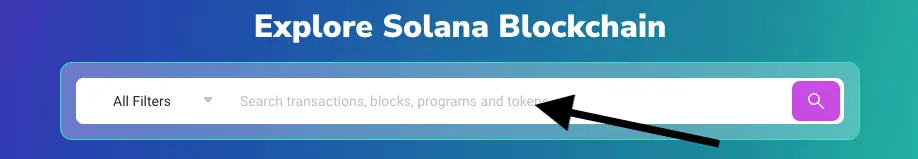
Step 2. If the address is available, click on it.
Step 3. A different page will open where you can view all the information related to the account.
Track transactions
Transactions in Solana have a unique identifier that includes a long string of numbers and letters. Tracking transactions is the most commonly used feature of SolScan.
To track a transition:
Step 1. Copy and paste the alphanumeric signature mentioned above onto the search bar. This signature is longer than the one used for looking up addresses.
Step 2. Click ‘Enter’ and then the transaction.
A page will open with all the transaction’s details. You will see three tabs at the top- Overview, SOL Balance Change, and Token Balance Change. The Overview tab has more details on the transaction including the address that initiated the transaction, signature, block number, timestamp, confirmation status, and the fee paid if any.
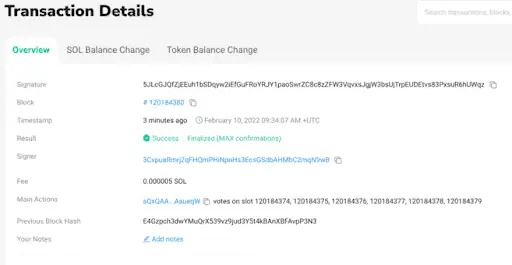
Searching for tokens
SolScan also enables you to track tokens. You can search for the token directly or copy and paste the token address on the search bar. In the case below, we are looking for Axie Infinity (AXS).
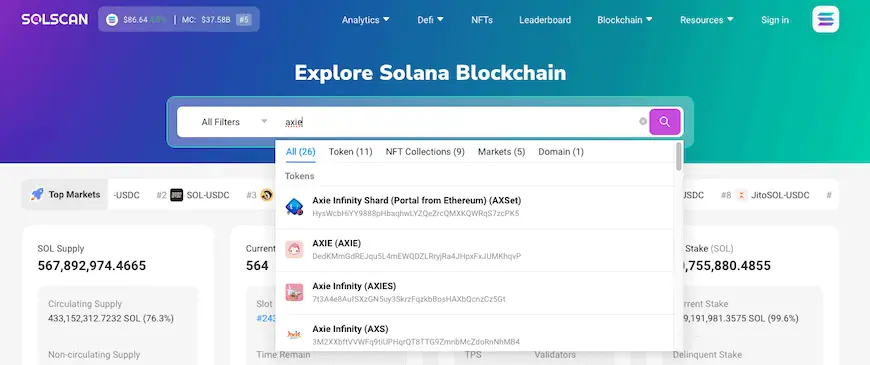
When you select the token, a page will appear with the token’s details.
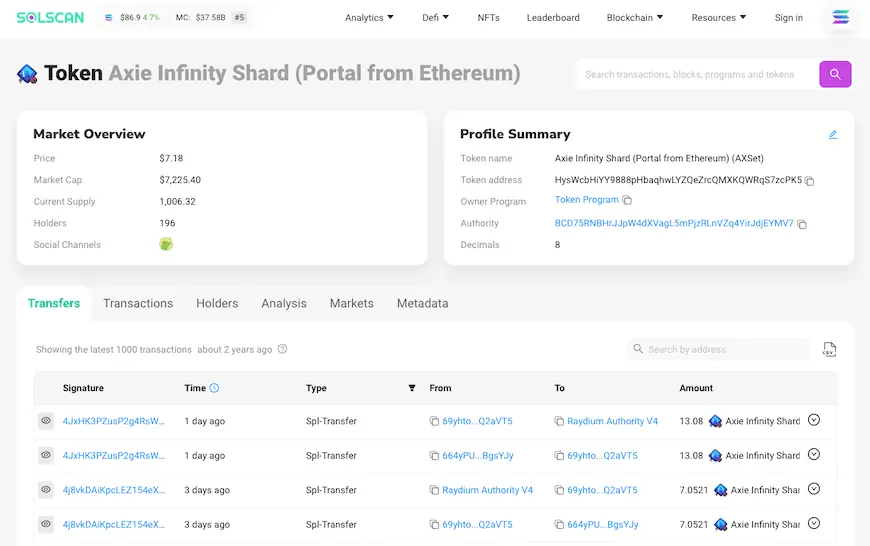
On the page, you will be able to see the token’s market overview, its profile summary, and six other tabs with more details.
- The Transfers tab reveals a complete list of all token transactions.
- The Transactions tab shows you token transactions.
- The Holders tab contains the accounts of those holding the token.
- The Analysis tab has graphs on token distribution and token holding distribution by values.
- The Markets tab shows a list of markets or pairs supporting the token.
- The Metadata one has the on-chain data.
Account analytics
SolScan has a great analytics feature that provides users with different metrics of the accounts on the platform. You can access these metrics on the Analytics tab at the top of the main page.
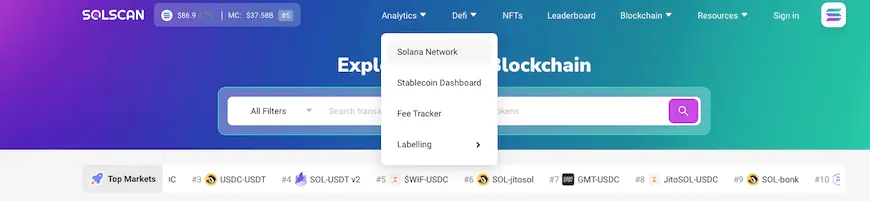
When you click on ‘Solana Network’ a page with different metrics and graphs will open.
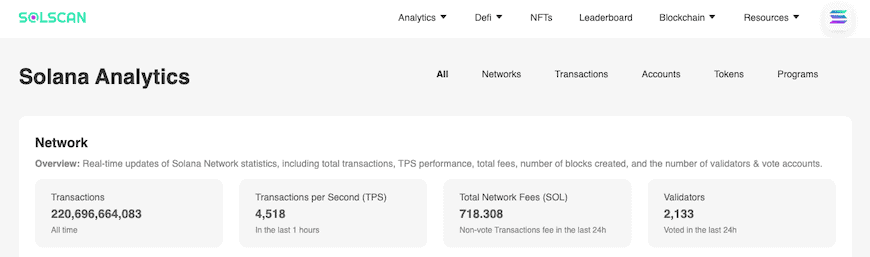
The page contains real-time updates of Solana’s statistics, including total transactions, TPS performance, total fees, number of blocks created, number of validators & vote accounts.
You can even go deeper and choose metrics based on time.

Viewing SolScan dashboards
One of the many features of Solana is its integration with other systems. It contains several decentralized exchanges and NFTs that you can access using dashboards.
Accessing the DeFi dashboard
Click on the DeFi tab at the top of the page.
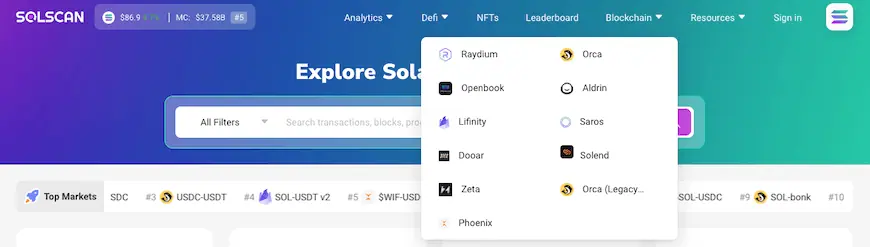
When you click on an exchange like Zeta, its Defi dashboard will appear showing a market overview including Total Value Locked, Total 24h Volume, Total 24h Transactions, and total pairs.
Accessing the NFT dashboard
Similar to the Defi, NFTs also get their own dashboard on SolScan, accessible when you click on the NFTs tab.
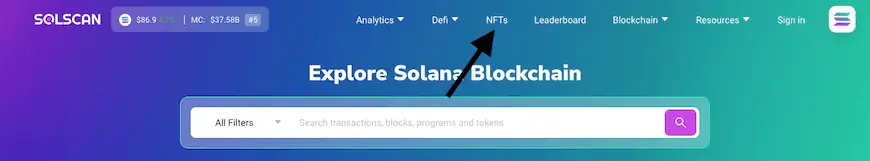
The NFT dashboard is detailed offering information on NFT collections including the total NFTs and marketplaces available, their listing, active addresses, and new NFTs.
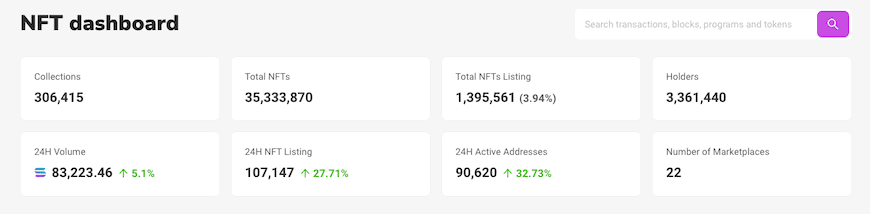
On the Activity tab, you will find real-time information on all the NFTs.
Alternatives to SolScan
SolScan stands out as an excellent explorer, but if it doesn’t meet your preferences, several other explorers on the Solana blockchain may offer better alternatives. These options include Solana Explorer (the official explorer), Solanascan, and Blockchair. Each of these explorers features a distinct interface, catering to various user preferences. It’s worth noting that while Solana Explorer, Solanascan, and some others are free to use, Blockchair may come with usage fees. Consider exploring each to determine the one that aligns best with your specific needs and preferences.
Conclusion
A blockchain explorer like SolScan plays a crucial role as an indispensable tool for users in blockchain ecosystems. It serves as a valuable resource by offering key information derived from transactions, accounts, and other essential data. Blockchain explorers empower users to gain insights into the state and activity of the blockchain network, facilitating informed decision-making. This transparency and accessibility to real-time data are vital for participants in the blockchain space to monitor transactions, verify account details, and assess the overall health and performance of the network.











