Blockchain is rapidly gaining the attention of many different stakeholders because of its ever-growing prospects. Think of Bitcoin as an illustration here. Value is swapped without the necessity of a central authority. Digital investment platforms such as eToro have removed the previous challenge of getting Bitcoin and other crypto assets.
eToro is one of the most successful trading platforms available where users can trade cryptocurrencies like Bitcoin. If you need to purchase BTC, then this post will guide on how to go about the process.

What is eToro?
eToro is a cutting-edge trading platform that prioritizes financial services. It acquires licenses from renowned financial regulators such as the SEC (USA), MFSA (Malta), ASIC (Australia), FCA (UK), and CySEC (Europe).
A lot of new traders are fond of this platform for its speediness in opening an account which happens in no minutes. Moreover, eToro provides such payment methods as bank deposits and stipulates a flat rate of 1% fee on all crypto trading.
eToro gives its users the option to adopt a trading helper called copy trading through which you can eventually find successful traders and simultaneously replicate their transactions if you have never done trading before and have no idea which of the approaches is most likely going to bring you success.
How to buy Bitcoin on eToro
Buying Bitcoin on eToro is a simple process.
Open an eToro account
Before beginning, you have to create an account; otherwise, you can’t do anything. Open the eToro website and click “Join eToro”. A signup window will open and you shall enter your personal data there.
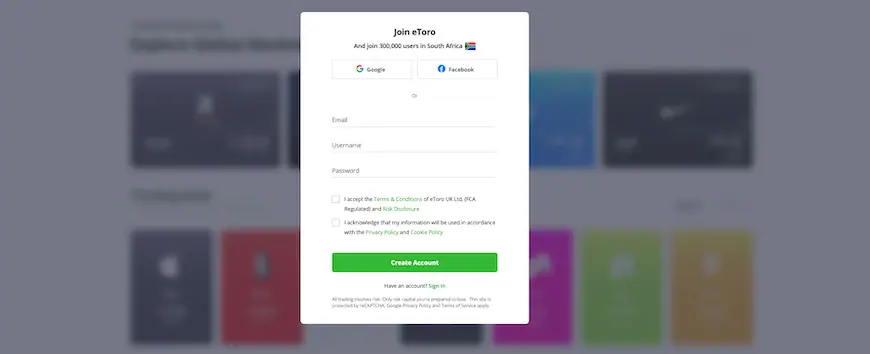
After you have filled in the details read and agree to eToro’s terms and conditions and privacy policy. You will need to provide your e-mail address and then click on the link in the e-mail sent from eToro for confirmation.
Following that, you’ll have to go through a verification process that requires you to disclose your nationality, date of birth, and phone number so that eToro can complete your profile on the platform.
Before doing any trading, you will need to complete the platform’s Know Your Customer (KYC) procedure. This means presenting your government-issued identification card (e.g. passport or driver’s license) along with your proof of address (e.g., bank statement or utility bill).
Deposit funds
You need to have money in your account in order to purchase Bitcoin on eToro. There are three ways to add money: credit/debit card, e-wallet, or bank transfer. To fund your account:
- Choose your preferred payment method from the available options and link your account.
- Enter the required details such as your card information or bank account details. For your e-wallet, you will need to log in to authorize the transaction.
- Enter the amount you want to deposit and review the details to make sure they are accurate. eToro will indicate upfront any associated fees.
- Click on “Deposit”. You will then receive a confirmation message showing your deposit is successful. You will also see the funds in your eToro account.
Search for Bitcoin
The next thing you should do now is search for Bitcoin on the eToro website and have your account funded. Just type the Bitcoin or BTC into the platform’s search bar and press Enter. Locate “BTC” and press “Trade” button to bring up the Bitcoin screen with details of your trade.
Place a Bitcoin Order
On the Bitcoin trading page, select the “Invest” button. You will see two options- “Trade” and “Order”. The “Trade” option allows you to buy Bitcoin at the current market price while the “Order” option enables you to place a preset purchase order, which will create an automatic trade when your set Bitcoin value is available.
Once you choose a trade type, enter your investment amount. If you choose “Order” you will indicate the amount of Bitcoin you want to buy. Before you finalize the trade, double-check the details to ensure there are no errors. Click on “Buy”. eToro will then execute the trade based on your choices.
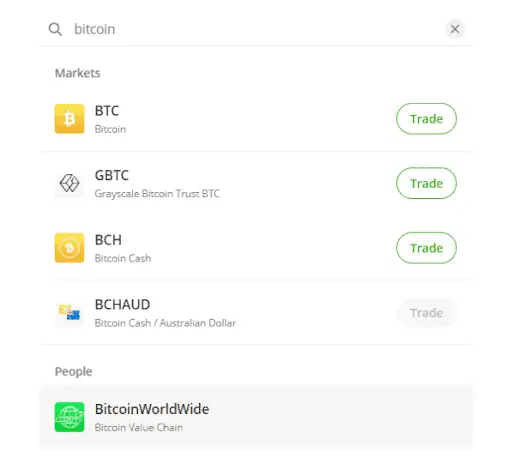
Transfer Bitcoin to a crypto wallet
One more way of safely keeping the Bitcoin you bought is to store it with eToro using the eToro Money app. This would be a wonderful choice because you will be able to use your login details for your eToro wallet without any problems.
There is an option to transfer your Bitcoin to a crypto wallet with eToro in case you don’t want to keep it in storage. Still, note that eToro might not be available in some regions.
Monitoring your Bitcoin investment
You can monitor your investment using the eToro Portfolio. With this, you can manage your investments and track performance. The tracking option allows you to view gains or losses, track your Bitcoin’s value, and access historical price charts. You can also set different price alerts to stay updated.
Conclusion
eToro simplifies the process for novice Bitcoin investors to start trading, even though it is a recent platform. Through its easy-to-use interface, multiple payment methods, and trade copying function, eToro provides a simple method to gain knowledge on purchasing and trading Bitcoin while effectively overseeing your cryptocurrency investments.
Disclaimer: Investing can be quite a wild ride – especially when you don’t know the terrain! To keep things from getting too rocky, take some time beforehand to get familiar with all of the risks involved. Our site is here to up your investor game by providing all available intel about platforms and trends, but we don’t take responsibility nor can we be held accountable as advisors. That being said, it’s still important for you to make educated decisions that match what works best for YOU – just remember: no amount of savvy will guarantee success or protect against loss so invest money you can spare.






