Having a KYC verified account gives you more privileges in the Pi Network.
Are you ready to transfer your Pi tokens to the mainnet? Before you do, it’s crucial to complete the KYC (Know Your Customer) process. This is the sixth step on the Mainnet checklist, and it’s essential for unlocking the full potential of your earned Pi coins.
Don’t worry if you’re unsure about the KYC system. Many users are facing similar challenges, such as understanding how to access the “Pi KYC Verification” option and what documents are needed. We’re here to help!
In this comprehensive guide, we’ll provide clear and concise instructions on how to successfully complete your KYC verification. Don’t miss out on the opportunity to benefit from your Pi coins in the near future. Start the KYC process now!
Requirements to apply for Pi Network KYC
Government-issued ID (any one): You must have the original copy of a government-issued document in hand as you will be asked to capture the picture of the ID. You will have the following options:
- Passport (recommended)
- Driving License
- National ID
- You must be 18 years old or over
- Be ready for a liveness check: You will be asked to take your phone’s camera in front of your face and the system will automatically capture your face. This photo will be required to verify that you are the one whose ID has been submitted.
- Make sure your face is clearly visible and matches that on your ID before starting the verification process.
- Approximately 5 minutes: It takes about 5 minutes to complete the KYC application.
- Must mine Pi for at least 30 days: A new Pioneer cannot immediately apply for KYC verification, for obvious reasons. They must mine Pi for at least 30 days.
The Ultimate Guide to Completing Pi Network KYC Verification
Discover the essential steps and requirements for a seamless KYC verification process on Pi Network.
Attention! Please note that eligibility and availability may vary depending on your country or location.
In the past, KYC verification on the cryptocurrency platform required the use of a third-party app called “Yoti.” Unfortunately, this limited the number of users who could verify their identity.
But now, Pi Network introduces its own platform, Pi Browser, for KYC verification, Mainnet access, and more exciting features. The developers have streamlined the KYC process, enabling a larger number of users to complete it in record time.
Are you ready to streamline your KYC verification? Follow these simple steps to pass KYC with ease.
Steps to complete the KYC verification process
Step 1: Install the Pi Browser app (it is available on the Google Play Store and the Apple App Store). Or proceed to step 2 if you already have it on your device.
Step 2: Open the Pi Network app and head to the Mainnet section. You can find the Mainnet option in the side menu.
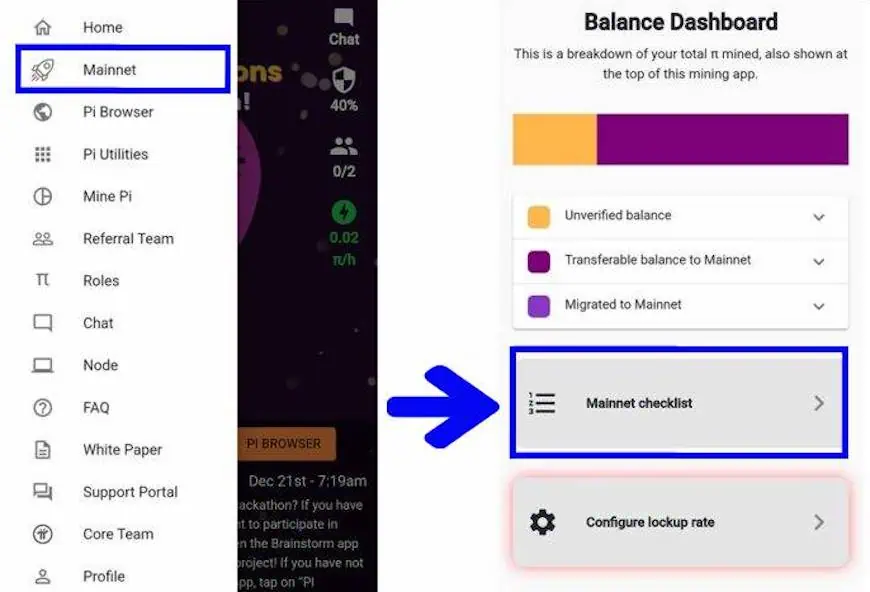
Step 3: Tap on the Mainnet checklist and complete all the tasks up to the KYC verification.
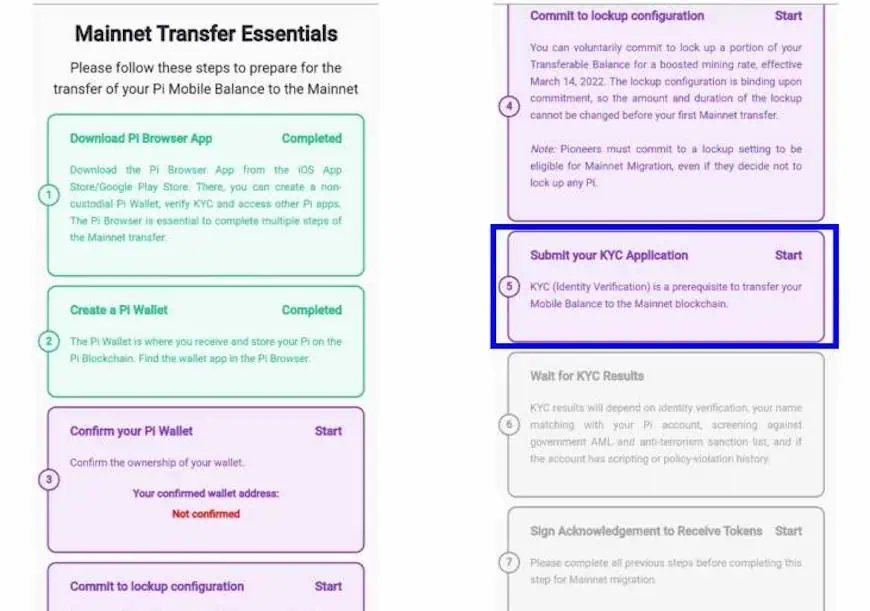
Step 4: Tap the start button in the KYC section once you have finished the tasks listed before the KYC verification. If it doesn’t work, manually go to the “kyc.pi” area in the Pi Browser app to start the application.
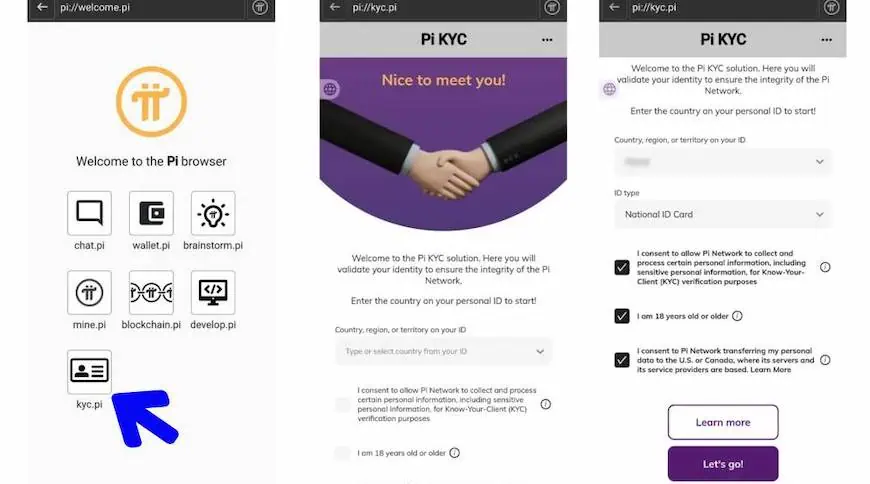
Step 5: After entering the KYC section from the Pi Browser app, you will be asked to choose the country from the drop-down menu. Select your country that is seen on your government-issued ID.
Step 6: You will have to choose the type of ID document that you want to use for the verification.
Step 7: After this, you will see 4 slides with instructions on how to use the ID and how to proceed further. Tap the next button once you read the slides carefully.
Step 8: You will notice “Add front photo” option on the screen. Tap on it, and the camera will turn on. Simply capture a clear image of the front of your ID. If your ID also has a back with the necessary information, then also add a back photo.
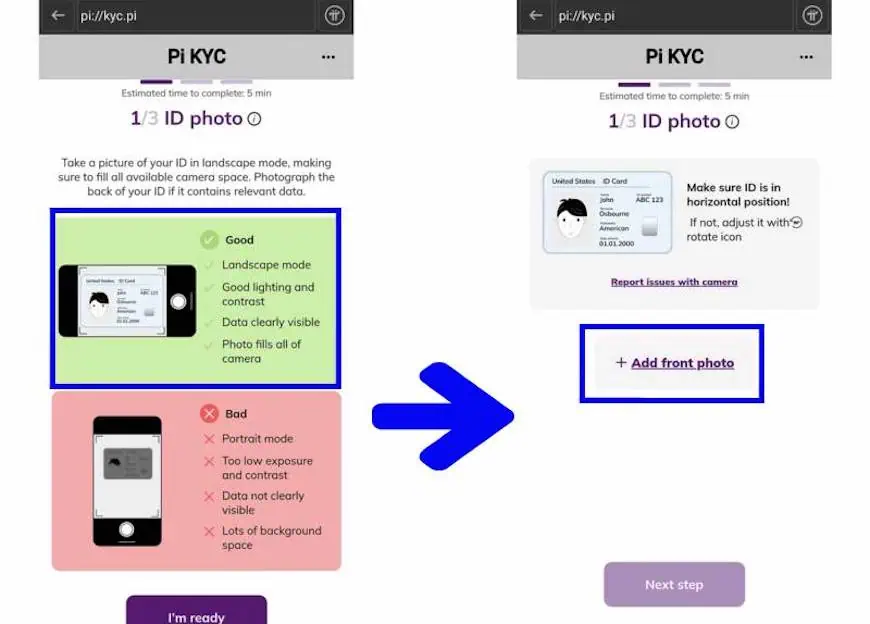
Remember that the image has to be in a horizontal position.
Step 9: After submitting the ID photo, you will be redirected to a form that you need to fill out with the same information as on the ID document.
Step 10: After you submit the form, it’s time for a live call and check to confirm that you are a real person. Once ready, click on the “I’m Ready” button, and the front camera on your phone will turn on automatically. You need to hold the camera in front of your face so that your face is clearly visible.
This is all you need to do to verify your KYC on the Pi Network. What to do now? — keep reading.
How much time does it take to be KYC verified in Pi Network?
Get a faster response to your KYC application by providing accurate information. In rare cases, you could be verified within minutes! Just wait for a status update on your application – it will either be accepted or refused. If your documents information aren’t clear, you may be asked to retake a photo of your ID or take a selfie again.
How to check Pi Network KYC status?
Easily check the status of your KYC application by visiting your profile in the Pi Network app. Look for a green checkmark next to the identity verification label, which means your KYC has been verified. If you see a loading animation, it means your application is still being reviewed.
You can also check if you passed the KYC by going to the Mainnet checklist section. If the “Wait for KYC results” tab is green, your KYC is verified.
Please note: Some users have experienced issues with the checklist tab not turning green even after approval. In such cases, rely on the Pi KYC app in the Pi Browser for accurate application status.
How does the Pi Network KYC application review process work?
Core Team recognizes the immense size of the Pi community, making it impractical to personally verify the identity of each Pioneer. That’s why they’ve implemented a KYC verification system.
Here’s how it works: Once you successfully submit your documents, they’ll pass your application to a KYC-verified community member for review. If they approve, it will then be passed on to another KYC-verified person for a second review.
If your application passes both verifiers, congratulations! You will have successfully completed the KYC process.
Advertising Disclaimer: We’re always looking for new ways to keep our content fresh and available without any cost to you. Every now and then we get some financial incentive from companies hoping that their products & services will be featured on the site, but don’t worry– money can’t buy love (or influence) here! We still call all the shots when it comes down to what ends up on the website.
General Disclaimer: Investing can be quite a wild ride – especially when you don’t know the terrain! To keep things from getting too rocky, take some time beforehand to get familiar with all of the risks involved. Our site is here to up your investor game by providing all available intel about platforms and trends, but we don’t take responsibility nor can we be held accountable as advisors. That being said, it’s still important for you to make educated decisions that match what works best for YOU – just remember: no amount of savvy will guarantee success or protect against loss so invest money you can spare.












Excellent blog post. I definitely appreciate this website. Stick with it!
Yes exceptional blog, except there has yet to be an article or blog about not being able to KYC. Pi network KYC algorithm that is designed to stop all bot accounts and fake accounts is NOT perfect. Myself and many others have not even been given a chance to prove we are human. Pi Network Whitepaper says everyone will have the chance to prove their identity. I’m telling you that this has not happened for a lot of honest Pi miners.
Hi Roberta,
Yes, we heard a lot of similar comments. Hopefully they will resolve this since according to our information they do approvals in a bulk and it will take them some time to perfect the system.
Keep us posted and thank you for your comment. 🙂
Thank you for your assistance. I have a Pi account but have not completed the KYC process yet. Can I complete the KYC before 30 days? Please help.
Hi Shabbab,
Thank you for replying, but have you contacted their support email, requested KYC?
I have problem with my kyc more than one year now
Valuable information. Lucky me I found your site by chance, and I’m
stunned why this accident didn’t happened in advance!
I bookmarked it.
the liveness check fail all the time is just loading what can i do?