Cryptocurrency wallets play a vital role in securely managing crypto assets by storing private and public keys along with other information related to your digital assets.
The two primary types of wallets are software wallets and hardware wallets. Hardware wallets, also known as cold wallets, have gained popularity among crypto users due to their offline storage capabilities and additional security features.
In this guide, we will provide a detailed comparison of two prominent hardware wallets, Trezor and Ledger, offering comprehensive information to help you decide which one is better suited for managing your crypto assets.
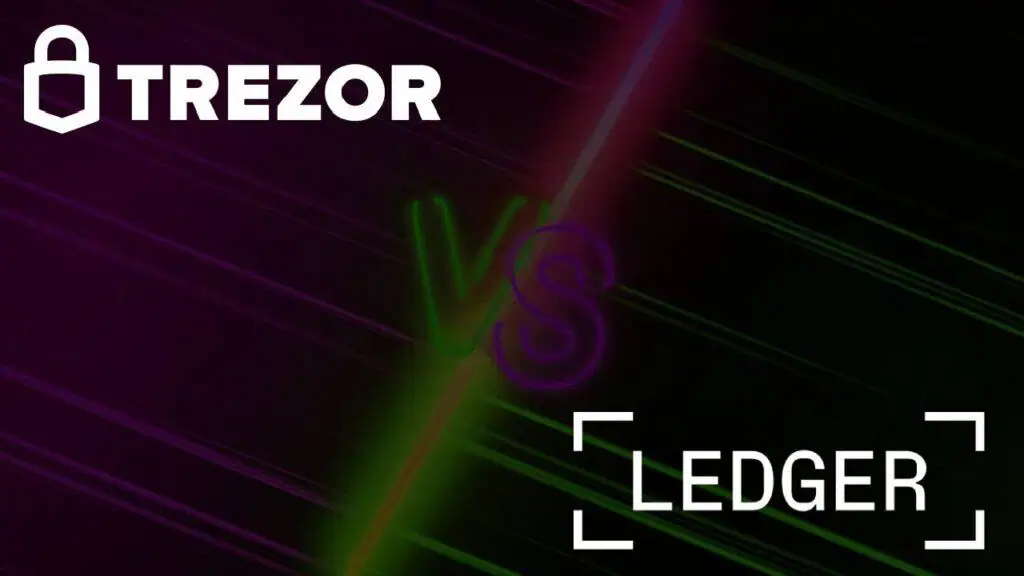
What is a hardware wallet?
A hardware wallet is a physical crypto wallet that stores your private keys offline, meaning, they cannot connect to the internet on their own. This makes it harder for hackers to access a user’s crypto assets, unless they steal the wallet itself.
The wallet can be in paper form or as a USB device. Most hardware wallets work with different blockchains, allowing a crypto user to manage their assets from different exchanges.
Similar to hot wallets, the data stored in a hardware wallet is backed up with a recovery phrase or PIN.
How do hard wallets work?
When you want to spend or trade your crypto assets, the hardware wallet uses crypto bridging to enable it to connect directly to the blockchain and transfer data to the hardware wallet.
The hardware wallet cryptographically signs the transaction data and adds it to the hardware wallet. The crypto bridge then indicates the signed transaction data as a completed transaction
Simply put, the hardware wallet uses the private key to access a user’s address on the blockchain and allows them to access anywhere with an internet connection. This means that at no point does the user’s private keys leave their wallet.
Hardware wallets are physical objects that must be kept safe and stored in an appropriately safe location, secured from fire, rain, and other elements. However, if the worst does happen and the hardware wallet is stolen, users can always use their recovery code or PIN to retrieve their data.
Why choose a hardware wallet?
While a software wallet can be doubly secured to store your cryptocurrencies, they are still susceptible to malware disguised as legitimate software. On the other hand, hardware wallets keep your private keys offline, ensuring no one can access your crypto without permission.
Additionally, hardware wallets allow for backup and recovery should you lose your wallet or it becomes corrupted. Hardware wallets offer users the option to set up a seed recovery phrase, which is a long PIN with a sequence of random words.
Ledger Wallet
Ledger has been around for 10 years. Founded in 2014 by the Ledger company, the wallet has become one of the fastest-growing wallets in the cryptocurrency space. One of the main reasons for this is the continuous improvement of its products.
Ledger began with Ledger Nano S which has a small screen and physical buttons for user interaction. This was a needed solution to crypto storage and it became popular quickly. In 2016, they also released Ledger Blue, a larger hardware wallet with a touchscreen interface that supported a variety of cryptocurrencies. However, Ledger Blue was discontinued.
But Ledger didn’t stop there. In 2018 they released Ledger Live and Ledger Vault and then Ledger Nano X a year later. Nano X, an upgraded version of the Nano S, featured Bluetooth connectivity, a bigger screen, more battery power, and allowed users to manage their cryptocurrency assets using a mobile app.
In 2022, Ledger launched Ledger Nano S Plus, replacing Nano S. It has better features, is easy to use, and supports DeFi and NFTs. In 2023, the company released the Ledger Stax, the most advanced model, featuring a curved E Ink touchscreen, wireless charging, and embedded magnets.
- Top-notch security.
- Supports thousands of cryptocurrencies.
- Portable.
- Supports Bluetooth connectivity.
- User-friendly devices.
- Fantastic battery life.
- Not all models support crypto buying.
- Not open-source.
- Some models have limited storage.
Trezor Wallet
Trezor, a Czech Republic product was launched in 2013 and was the first hardware wallet. Over the years, Trezor has released several models, the first being the Trezor One, which was released in 2014. This affordable model supports over 1000 cryptocurrencies. It came with an OLED screen for users to verify transactions, an ARM processor.
In 2018, the Trezor Model T, an upgraded version of the Trezor One was released. This wallet features a sleek touchscreen interface, a USB-C port, and supports more cryptocurrencies. It is heavier than the Model One and includes additional security features like enhanced privacy with Coinjoin, as well as recovery with Shamir Backup.
Trezor additionally features the Trezor Suite, serving as its software interface for all Trezor devices. This software undergoes regular updates aimed at improving both security measures and user-friendly functionality.
- The wallets allow users to trade and monitor their crypto assets.
- They have a touchscreen OLED screen.
- Has enhanced security features.
- Supports thousands of tokens.
- Enables users to purchase crypto by using fiat
- It’s open source.
- It is more expensive than other wallets.
- Does not support Bluetooth.
- It is bulkier.
- Lacks mobile app
Ledger vs Trezor: A Comparison
Both Trezor and Ledger wallets have a similar main function- to secretly store cryptocurrencies offline. Nevertheless, the two wallets differ in many ways as you will see below.
Supported coins and wallets
While both Trezor and Ledger support thousands of wallets, Ledger has a wider variety. Trezor supports cryptocurrencies including major ones like
- Bitcoin (BTC)
- Ethereum (ETH)
- Tether USD (TRC20) (USDT)
- Binance Coin (BNB)
- USD Coin (USDC)
- Binance USD (BUSD)
- Ripple (XRP)
- Dogecoin (DOGE)
- Cardano (ADA)
- Polygon (MATIC)
Ledger supports more than 5,500 including
- Bitcoin (BTC)
- Ethereum (ETH)
- Polkadot (DOT)
- Binance Coin (BNB)
- Tether USD (TRC20) (USDT)
- Monero (XMR)
- Cardano (ADA)
- Stellar (XLM)
- Dogecoin (DOGE)
- Ripple (XRP)
Ledger supports 50 other partner wallets including MyEtherWallet, Electrum, Binance, Mycrypto, Cosmostation, Electron Cash, and PolkaDot JS. On the other hand, Trezor is compatible with Electrum, Exodus, MetaMask, MyEtherWallet, and MyCrypto.
Security
Both wallets prioritize user security and necessitate a PIN and seed phrase for access, ensuring a robust authentication process. Both are also the only wallets that currently allow users to create an additional 25th-word passphrase. This is an extra word you choose to be added to your standard automatically generated 24-word seed phrase. Having a 25th passphrase can keep hackers from accessing your funds if your wallet is compromised.
Another similarity between the two wallets is that they can also be integrated with multi-signature security. Users can set up more than one key to authorize a transaction.
But, each of the wallets differs in additional security features offered. Ledger includes a Secure Element chip that provides “an extra layer of security that standard components don’t have”. This chip protects your data and employs intrinsic countermeasures against hackers.
Trezor also has security features that make it stand out.
- Shamir Backup: The Shamir Backup is a high-level security recovery method available on the Model T Wallet that allows you to generate and distribute 16 recovery shares you can store in different places. This ensures that even if one seed phrase is compromised, the additional shares keep your keys safe.
- Multisignature security: Open-source software: Trezor’s is open-source, meaning anyone can access the source codes and modify them. This means that the platform’s security is transparent and bugs can be identified quickly. Unfortunately, this feature may pose a security risk.
Ease of Use
The Ledger and Trezor wallet models are easy to learn and use. The basic versions of both brands come with two buttons that are simple to use. The Stax from Ledger and Trezor’s Model T have a touch screen that makes navigation more manageable but without mobile compatibility, Trezor Model T users must constantly be around a PC or desktop to use the wallet. This makes the Stax model better because it includes a mobile application for Android and iOS users.
Price
Price helps in choosing a wallet as some are usually more expensive. Ledger and Trezor differ significantly in price. Their models cost as follows.
- Ledger Nano S Plus $79
- Ledger Nano X $149
- Ledger Stax $279
- Trezor Model One $69
- Trezor Model T $219
The upgraded models for both brands are more expensive. While the Ledger Nano X costs around $149, the Trezor Model T costs approximately $219 but the Trezor Model T doesn’t include Bluetooth connectivity and the Ledger Nano X has this and more features, making the Nano X a better option.
Compatibility
Crypto hardware wallets need to be compatible with operating systems, third-party technologies, and other devices to make them more efficient. Both wallets are compatible with Mac OS, Windows, and Linux.
Nonetheless, Ledger wallets offer additional support for Android and iOS devices, though Nano S Plus only supports Android for mobile devices. The Nano X can link with the mobile app using Bluetooth. The wallets can be used with multiple digital wallets and can connect to Bluetooth.
On the other hand, Trezor wallets use a desktop app, a browser extension, and an upcoming mobile app for Android users. It also supports unlimited software wallets. a browser application, and Bluetooth connectivity.
Staking Options
Hardware wallets also offer staking options to their users at no additional cost. Ledger wallets offer a wider range of coins you can stake including Ethereum (ETH), Terra (LUNA), Cardano (ADA, Tron (TRON), Cosmos (ATOM), Nem (XEM), and Cronos (CRO). Trezor focuses on staking fewer but rare cryptocurrencies such as Algorand, Ontology, Solana, Tezos, and Vechain.
Each of the wallets offers access to various platforms you can stake but the rewards will depend on the platform you choose. Trezor requires third-party integration to stake coins and access NFT marketplaces whereas Ledger applications have the staking features integrated into their platform.
Size
Ledger and Trezor wallets are relatively small and portable. Ledger wallets resemble flash drives while Trezor ones resemble a key. Their sizes are as follows:
| Model | Size |
|---|---|
| Trezor Model One | 60mm × 30mm × 6mm and 12 grams |
| Trezor Model T | 64mm × 39mm × 10mm |
| Ledger Nano S Plus | 62.39 x 17.40 x 8.24mm and 21 grams |
| Ledger Nano X | 72mm × 18.6mm × 11.75mm |
| Ledger Stax | 85mm × 54mm × 6mm |
Durability
Trezor wallets have a plastic cover, and while you can get silicone cases for them, they are still not as durable as Ledger wallets, which have a stainless steel cover.
Display
The visibility of a wallet’s screen is a crucial aspect to take into account since it’s essential to be able to read addresses with precision. Trezor has an edge over Ledger with a larger screen and a colorful screen that’s easy to use.
Hardware
Trezor wallets are equipped with an ARM Cortex-M3 processor, with screen resolutions differing based on the specific model. In contrast, Ledger wallets utilize the company’s proprietary operating system known as Blockchain Open Ledger Operating System (BOLOS). This system collaborates with a Secure Element (SE) to ensure the security of user data.
Final thoughts
Trezor and Ledger offer the best hardware wallets in the market. The wallet you choose highly depends on your preferences. Nevertheless, if you prefer cheaper, smaller devices that support more currencies Ledger wallets are the best to go for. If you would prefer a bigger and more secure wallet, Trezor is a better option. Most importantly, ensure you only purchase the wallets through their official websites. This way, you will avoid buying fake wallets with malware.
Disclaimer: Investing can be quite a wild ride – especially when you don’t know the terrain! To keep things from getting too rocky, take some time beforehand to get familiar with all of the risks involved. Our site is here to up your investor game by providing all available intel about platforms and trends, but we don’t take responsibility nor can we be held accountable as advisors. That being said, it’s still important for you to make educated decisions that match what works best for YOU – just remember: no amount of savvy will guarantee success or protect against loss so invest money you can spare.






